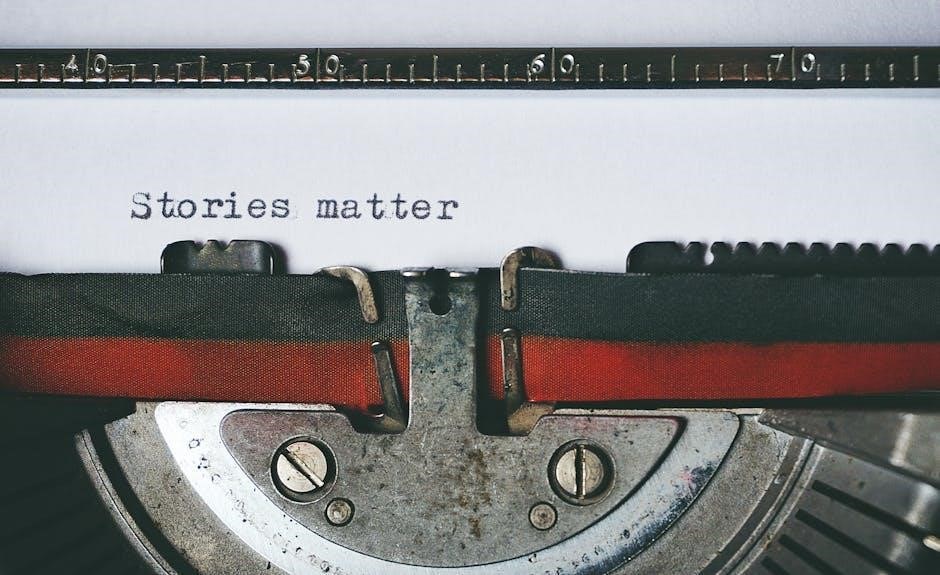
Honeywell TH4110U2005 Installation Manual: A Comprehensive Guide
Welcome! This guide simplifies the Honeywell TH4110U2005 thermostat installation. Ensure a smooth setup by following our instructions, from initial steps to UWP system use.

Overview of the Honeywell TH4110U2005 Thermostat
The Honeywell TH4110U2005 is a T4 Pro Programmable Thermostat designed for ease of installation and intuitive use. It learns how long your system takes to reach the desired temperature, activating it earlier to ensure your comfort. This thermostat is compatible with the UWP mounting system, simplifying the installation process. Before you begin, remember to turn off the power at the breaker box or switch. The package includes the UWP mounting system and necessary screws. The TH4110U2005 also features a system setup (ISU) menu, accessible by pressing and holding the Menu and buttons for about 5 seconds. This allows for advanced configuration. You can power the thermostat using AA batteries, either as primary or backup power. For installation, position the UWP on the wall, level it, and mark the hole positions. Drill holes at the marked positions and tap the supplied wall anchors into the wall. The thermostat is designed to be user-friendly, making it easy to program and adjust settings according to your preferences. The Honeywell TH4110U2005 provides efficient and reliable temperature control for your home.
Initial Setup and Preparation
Before installing the Honeywell TH4110U2005, turn off power at the breaker. Unpack the thermostat and identify all parts, including the UWP mounting system. Gather necessary tools for a smooth installation process.
Turning Off Power and Identifying Components
Safety First: Disconnecting Power
The most crucial initial step is to completely disconnect the power supply to your existing thermostat. This prevents any risk of electrical shock during the installation process. Locate the circuit breaker that controls the thermostat and switch it to the “OFF” position. It’s highly recommended to double-check with a non-contact voltage tester to confirm that the power is indeed off before proceeding. Never assume the breaker is correctly labeled; always verify. If you are unsure about which breaker controls the thermostat, it’s best to turn off the main power switch to your entire home. This ensures complete safety throughout the installation. Remember, your safety is paramount.
Unpacking and Component Verification
Carefully open the packaging of your new Honeywell TH4110U2005 thermostat. Take inventory of all the components included in the box. Typically, you should find the following items:
- The TH4110U2005 thermostat unit itself
- The UWP (Universal Wall Plate) mounting system
- Mounting screws (usually three)
- Wall anchors (if needed for drywall installation)
- A short instruction manual or quick start guide
- Potentially, AA batteries (check if included)
Inspect each component for any signs of damage. If anything is missing or damaged, contact the retailer or Honeywell customer support immediately. It’s essential to have all the necessary parts before starting the installation process to avoid delays and ensure a proper setup. Familiarize yourself with the appearance and function of each component, particularly the UWP mounting system, as it plays a crucial role in the physical installation of the thermostat.
Identifying Key Thermostat Parts
Take a closer look at the TH4110U2005 thermostat unit. Identify the following key parts:
- Display Screen: This is where you’ll see the current temperature, set temperature, and other important information.
- Buttons: These are used to navigate the thermostat’s menu, adjust the temperature, and configure settings. Familiarize yourself with the function of each button (e.g., Up, Down, Menu, Select).
- Terminal Block: This is where you’ll connect the wires from your heating and cooling system. Note the labels for each terminal (e.g., R, W, Y, G, C) as these correspond to specific wires.
- Battery Compartment: This is where you’ll insert the AA batteries for primary or backup power.
Understanding the location and function of these key parts will make the wiring and configuration process much smoother. Refer to the included instruction manual for a detailed diagram of the thermostat and its components.
By completing these initial steps – disconnecting power, verifying components, and identifying key parts – you’ll be well-prepared to proceed with the physical installation of your Honeywell TH4110U2005 thermostat.
Unpacking and Identifying Parts: UWP Mounting System
Unpacking the Components
After safely turning off the power and verifying you have all the necessary parts, it’s time to carefully unpack all the components of your Honeywell TH4110U2005 thermostat. Pay close attention to the UWP (Universal Wall Plate) mounting system, as this is a critical part of the installation process. The UWP is designed to simplify the installation and ensure a secure and level mounting of the thermostat on the wall. Lay out all the components on a clean, flat surface, ensuring you have adequate space to work. Avoid placing any components on surfaces that could cause static electricity, as this could potentially damage the thermostat’s electronic components. Double-check that you have the thermostat unit, the UWP mounting plate, the screws, and the wall anchors (if needed). Refer to the included parts list in the manual to ensure nothing is missing.
Identifying the UWP Mounting System Parts
The UWP mounting system consists of several key parts that work together to provide a stable and secure base for the thermostat. Carefully examine the UWP and identify the following components:
- The Base Plate: This is the main part of the UWP that attaches directly to the wall. It typically has multiple mounting holes to accommodate different wall types and wiring configurations.
- Terminal Blocks: These are located on the base plate and are where you will connect the wires from your heating and cooling system. Each terminal is labeled with a letter that corresponds to a specific wire (e.g., R, W, Y, G, C).
- Leveling Bubble (if present): Some UWP models include a small leveling bubble to help you ensure that the base plate is mounted perfectly level on the wall.
- Mounting Screws: These screws are used to attach the base plate to the wall. The correct type and length of screws are essential for a secure installation.
- Wall Anchors (if needed): If you are installing the thermostat on drywall, you will need to use wall anchors to provide additional support for the mounting screws.
Familiarizing yourself with the different parts of the UWP mounting system will make the installation process much smoother and easier. Refer to the included instruction manual for a detailed diagram of the UWP and its components.
Understanding the Function of the UWP
The UWP mounting system serves several important functions:
- Provides a Secure Mounting Surface: The UWP provides a stable and level surface for the thermostat to attach to, ensuring that it is properly aligned and will not easily become dislodged.
- Simplifies Wiring Connections: The terminal blocks on the UWP make it easy to connect the wires from your heating and cooling system to the thermostat.
- Hides Wiring: The UWP helps to conceal the wiring behind the thermostat, creating a cleaner and more professional-looking installation.
- Allows for Easy Removal and Replacement: The thermostat can be easily removed from the UWP for cleaning or replacement without having to disconnect any wires.
By understanding the function of the UWP mounting system, you can appreciate its importance in the overall installation process and ensure that it is installed correctly; With the components unpacked and identified, you are now ready to begin the physical installation of the UWP on the wall;

Installation Process
This section details the physical installation. It includes mounting the UWP and making the correct wiring connections. Follow all steps carefully for optimal performance and safety. Always turn the power off first!
UWP Mounting System Installation
The UWP (Universal Wall Plate) mounting system simplifies the installation; Here’s how to install it:
- Power Off: Before starting, turn off the power at the breaker or switch.
- Open Package: Locate the UWP in the package.
- Position UWP: Place the UWP on the wall in desired location.
- Level and Mark: Ensure the UWP is level, then mark the hole positions on the wall.
- Drill Holes: Drill holes at the marked positions.
- Insert Anchors: Lightly tap the provided wall anchors into the drilled holes.
- Secure UWP: Use the supplied screws (3x screws 8 1-1/2) to secure the UWP to the wall, ensuring it’s firmly attached.
The UWP provides a stable base for the thermostat. Make sure that it is correctly installed before proceeding to the next step.
Wiring Connections
Proper wiring is essential for the correct operation of your Honeywell TH4110U2005 thermostat. Follow these steps carefully:
- Identify Wires: Identify the existing wires from your old thermostat. Label each wire with the corresponding terminal designation (e.g., R, W, Y, G, C). Use the labels provided in the packaging to ensure accuracy.
- Loosen Terminal Screws: Loosen the terminal screws on the UWP. Ensure they are loose enough to accept the wires.
- Connect Wires: Connect each labeled wire to the corresponding terminal on the UWP. Make sure the wires are securely inserted into the terminals.
- Tighten Screws: Tighten the terminal screws to secure the wires. Do not overtighten, as this could damage the terminals or wires.
- Verify Connections: Double-check all wiring connections to ensure they are correct and secure. A loose or incorrect connection can prevent the thermostat from functioning properly;
- Wiring Diagram: Consult the wiring diagram in the manual or on the thermostat for specific wiring configurations. If you are unsure about any connection, consult a qualified technician.
Important Note: If you have a C-wire (common wire), it is highly recommended to connect it for optimal performance. If you do not have a C-wire, you may need to use a C-wire adapter or consult the thermostat manual for alternative wiring options.
Configuration and Programming
After installation, configure your Honeywell TH4110U2005. Access the System Setup (ISU) to customize settings. Program your thermostat for optimal comfort and energy savings.
Accessing the System Setup (ISU) Menu
To access the System Setup (ISU) menu on your Honeywell TH4110U2005 thermostat, begin by pressing and holding both the “Menu” and ” ” buttons simultaneously for approximately five seconds. This action will initiate the advanced menu, providing access to a range of customizable settings. Once the advanced menu is displayed, use the “Select” button to enter the System Setup (ISU) menu. The ISU menu allows you to configure various parameters of your thermostat, including setting the date and time, adjusting the temperature display format (Fahrenheit or Celsius), and programming the heating and cooling schedules to suit your specific needs and preferences. Navigating through the ISU menu is straightforward, with clear options presented on the thermostat’s display. Take your time to explore the available settings and make adjustments as needed to optimize your thermostat’s performance and ensure it meets your comfort requirements. Remember to consult the user manual for detailed explanations of each setting and its impact on your system’s operation. Proper configuration of the ISU menu is essential for maximizing the efficiency and effectiveness of your Honeywell TH4110U2005 thermostat, enabling you to create a comfortable and energy-efficient home environment.

Troubleshooting
Encountering issues with your Honeywell TH4110U2005 thermostat? Don’t worry, common problems often have simple solutions. First, ensure the thermostat is receiving power; check the batteries if applicable, and verify the breaker switch is on. If the display is blank, replace the batteries with fresh ones, making sure to insert them correctly according to the polarity markings. If the thermostat isn’t responding to temperature changes, double-check your wiring connections to ensure they are secure and properly matched to your system. Incorrect wiring can lead to inaccurate temperature readings or system malfunctions. Another frequent issue is an unresponsive display or buttons. Try gently cleaning the display screen and buttons with a soft, dry cloth to remove any dust or debris that may be interfering with their operation. If the thermostat is displaying an error code, consult the user manual to identify the code’s meaning and recommended troubleshooting steps. Error codes can indicate a variety of problems, such as sensor failures or communication issues with the HVAC system. If you’re still experiencing difficulties, consider resetting the thermostat to its factory default settings. This can often resolve software glitches or configuration errors that may be causing the problem. Refer to the user manual for instructions on how to perform a factory reset. If none of these steps resolve the issue, it may be necessary to contact a qualified HVAC technician for further assistance. They can diagnose more complex problems and perform necessary repairs to ensure your thermostat is functioning correctly.

Accessing Manuals and Support
Need further assistance with your Honeywell TH4110U2005 thermostat? Accessing the right manuals and support resources is crucial for resolving any questions or issues you may encounter. The primary resource for comprehensive information is the official Honeywell Home website. Here, you can find downloadable versions of the installation manual, user guide, and product data sheets specifically for the TH4110U2005 model. These documents provide detailed instructions, troubleshooting tips, and specifications to help you understand and operate your thermostat effectively. In addition to the official website, numerous online forums and communities dedicated to HVAC systems and smart home devices can offer valuable insights and solutions. These platforms allow you to connect with other users who may have experienced similar issues and can provide helpful advice or alternative perspectives. When seeking support online, be sure to specify the exact model number (TH4110U2005) to ensure you receive relevant and accurate information. If you prefer direct assistance, Honeywell Home offers customer support through various channels, including phone, email, and live chat. Contacting their support team can provide personalized guidance and troubleshooting assistance tailored to your specific situation. Before reaching out, gather as much information as possible about the issue you’re experiencing, such as error codes, symptoms, and any troubleshooting steps you’ve already attempted. This will help the support team diagnose the problem more efficiently and provide a more effective solution. Remember to keep your thermostat’s model number and purchase date readily available, as this information may be required when contacting support. By utilizing these resources effectively, you can ensure a smooth and satisfactory experience with your Honeywell TH4110U2005 thermostat.
Leave a Reply
You must be logged in to post a comment.